We are pleased to announce the introduction of Evey, our new event ticketing system. As we continue to grow and constantly improve our service, this system makes it easier than ever to purchase, track tickets, and check in to your favorite programs and events. This post includes step-by-step instructions for how to navigate the new system.
STEP 1
Use the purchase link from the event page, as normal.
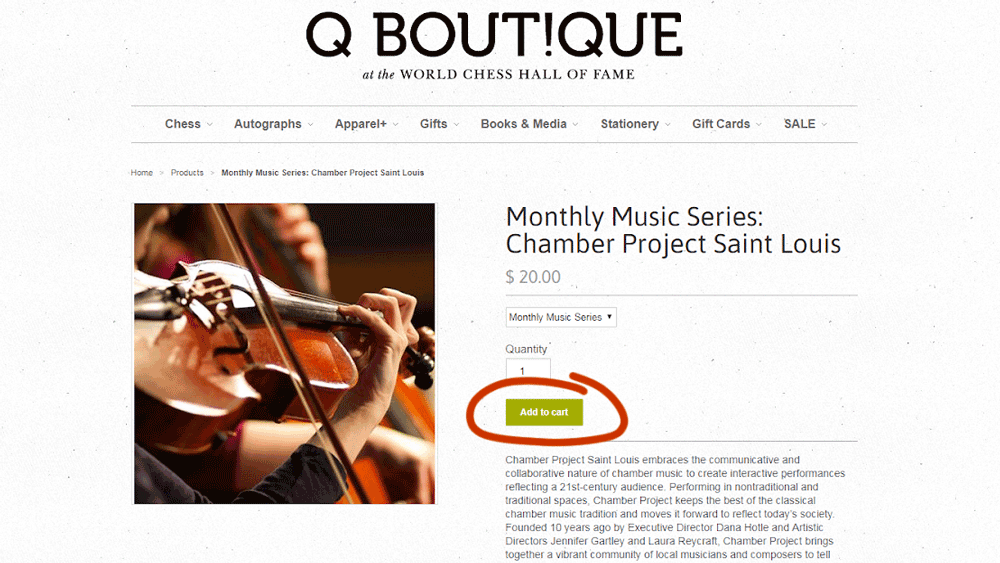
STEP 2
Confirm the quantity of tickets, then proceed to checkout.
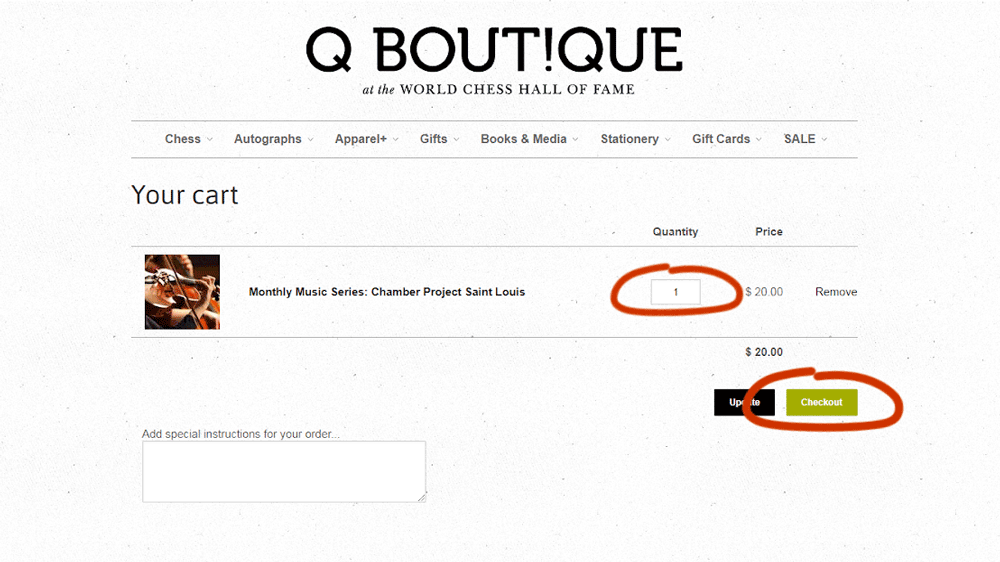
STEP 3
If you are a World Chess Hall of Fame member, enter the discount code 'MEMBERTICKET' in the indicated field.
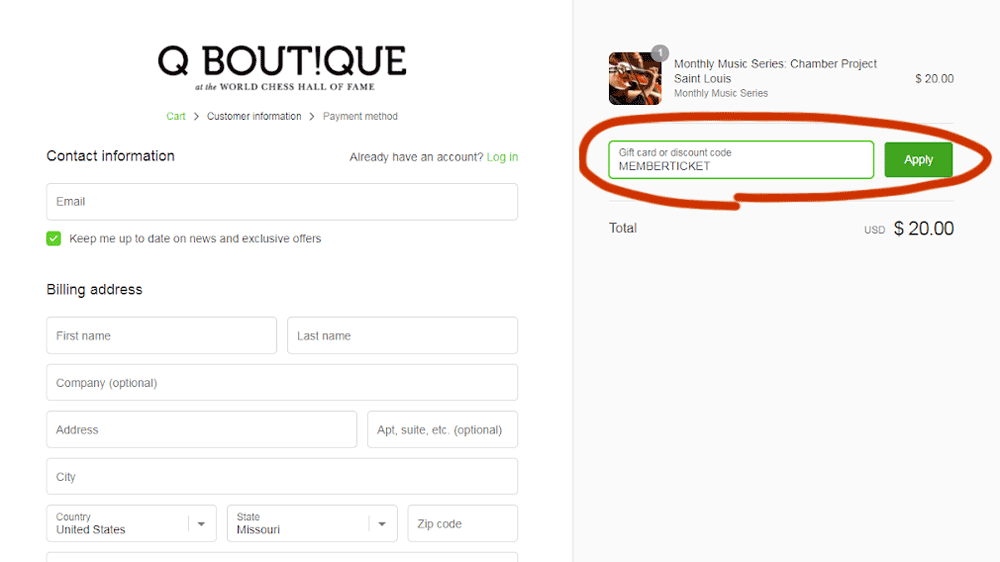
STEP 4
Fill out your contact and billing information, then proceed.
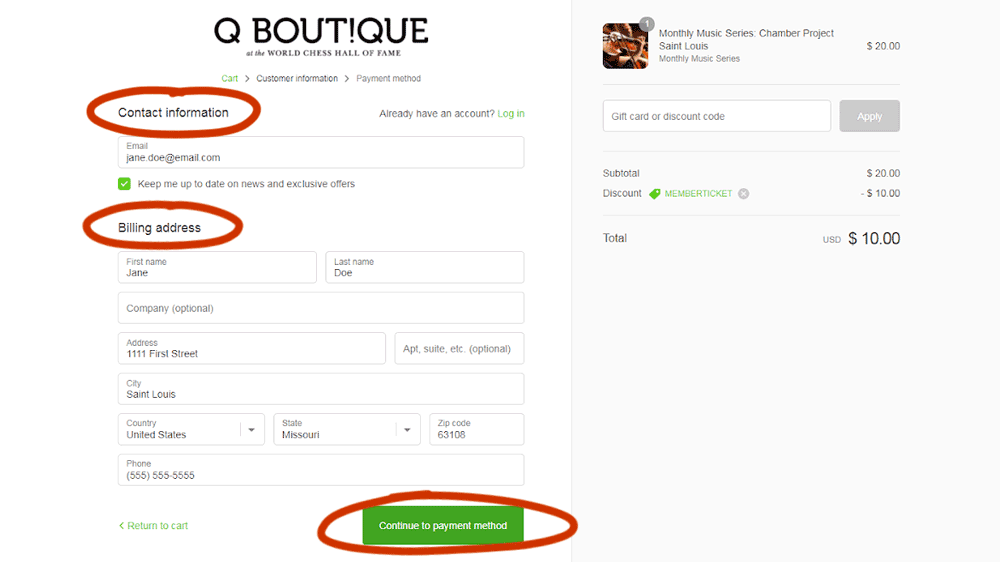
STEP 5
Complete your payment information.
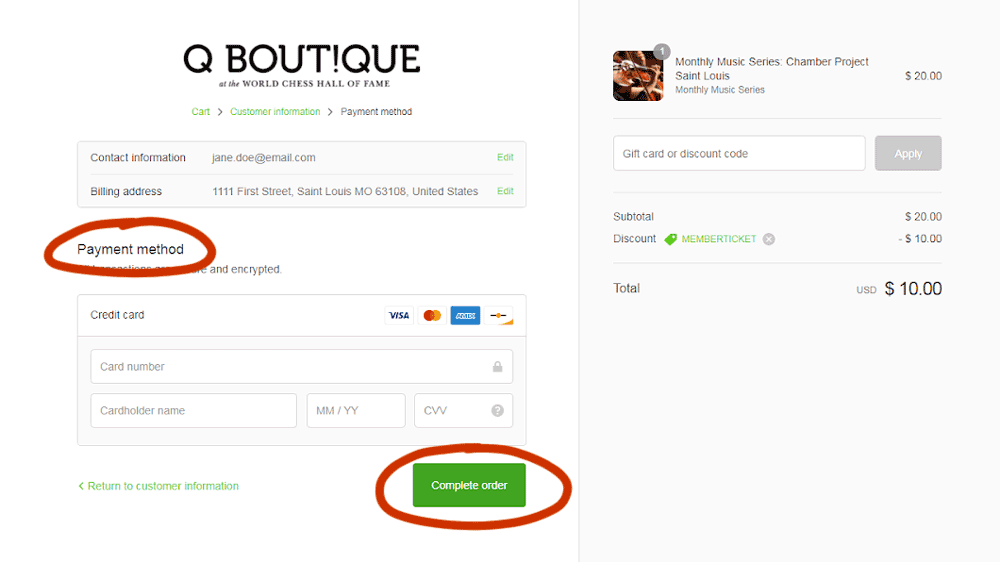
STEP 6
If you purchased multiple tickets, update guest names or transfer tickets to others easily using the link in your confirmation email.
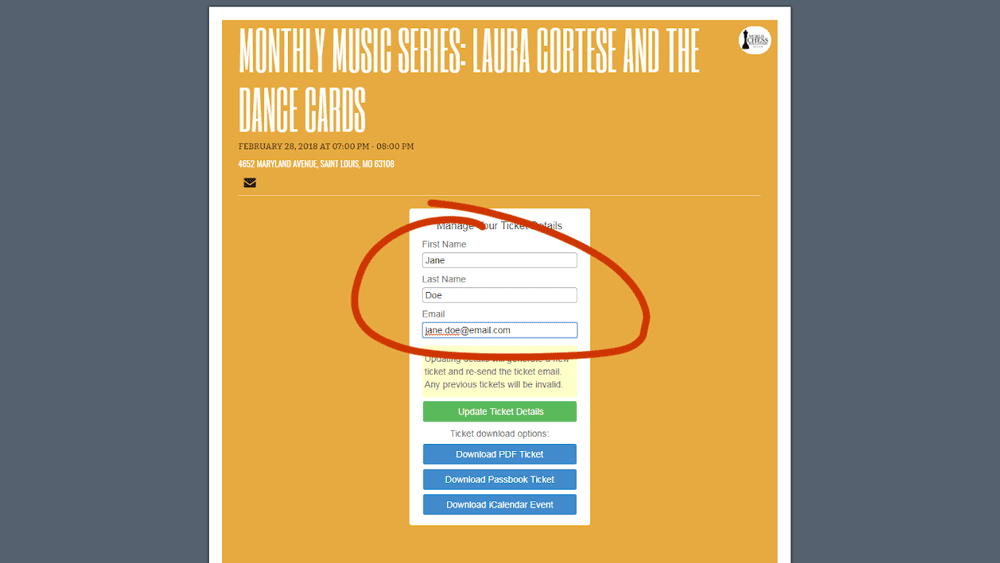
Your electronic or printed ticket will be scanned quickly when you arrive, giving you more time to find a seat and get comfortable.
We are here to help!
Don't hesitate to email us at events@worldchesshof.org, or call (314) 367-9243 should you need assistance.
